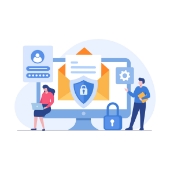With every new system we use and online account we create, we need to add another password to our ever-growing list. However, memorizing all these passwords is challenging and can lead to password fatigue. Single sign-on can be the solution to this problem.
With every new system we use and online account we create, we need to add another password to our ever-growing list. However, memorizing all these passwords is challenging and can lead to password fatigue. Single sign-on can be the solution to this problem.
What is single sign on?
Single sign-on or SSO is an authentication method that lets users access several applications and websites with a single set of login credentials. For example, if you log in to Gmail, SSO will automatically sign you into other Google applications, such as Analytics and AdSense.
How does SSO work?
SSO is built on the concept of federated identity, which allows multiple systems to share identification information. When a user logs in to a service with their SSO credentials, an authentication token is generated and stored on their browser or in the SSO provider’s servers. Any app or website that the user visits afterward will verify the user’s identity with the SSO provider, which will then deliver the user’s token to confirm their identity and grant them access.
This forms the foundation for modern SSO solutions that use protocols such as OpenID Connect and SAML 2.0.
What are the benefits of SSO?
Apart from being more convenient and simpler to use, SSO offers these key benefits:
Better password management
SSO makes it easier for workers to manage their login information since they only need to remember one set of credentials instead of dozens. And users only need to remember one password, they can create more unique and use stronger passwords for individual accounts, making it harder for cybercriminals to access and steal their information.
Improved password policy enforcement
Because password entry is centralized, SSO makes it easy for IT teams to enforce password security policies. For example, many businesses require employees to change their passwords regularly. Rather than having to reset several passwords across various applications and services each time, IT teams only need to reset one for each user.
SSO also helps IT administrators implement the reentering of login information after a given period to ensure an employee is still active on the signed-in device. This is a critical security measure for businesses, as it can prevent dormant accounts from being used to access company data.
Less time wasted recovering forgotten passwords
By utilizing SSO, IT staff can reduce the number of password recovery or reset requests they receive, and users can spend less time waiting for password resets. This can help raise employees’ productivity levels and allow IT personnel to focus on more important issues.
If you think SSO is ideal for your business, give us a call. Our experts are ready to help you.