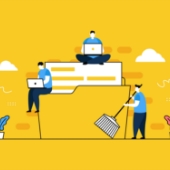Microsoft Windows 11 packs a punch when it comes to boosting productivity and security. However, with all of its bells and whistles, it can be overwhelming to know where to start. Don’t worry, we’ve compiled a list of six must-try features for your Windows 11 laptop. 1. Software update settings New laptops typically automatically check… Continue reading Enhance your Windows 11 laptop with these 6 features