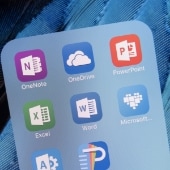Embarking on a Microsoft 365 migration is a transformative journey for any organization, but there are numerous pitfalls you should watch out for. In this article, we look at six critical errors that often lead to migration failures. By understanding these common missteps, you’ll be equipped to navigate your migration smoothly, ensuring a seamless transition… Continue reading 6 Microsoft 365 migration errors to avoid