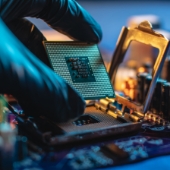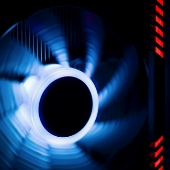Technology evolves quickly. The features of a phone that came out two years ago are likely very different from the features of the most recent model. It’s the same with printers, laptops, and other devices in your office — newer models with better features are introduced to the market yearly, so you need to keep […]