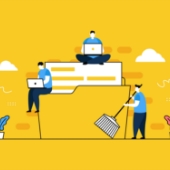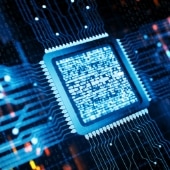Transitioning from a PC to a Mac involves more than just getting accustomed to a new operating system; it also requires seamlessly transferring your digital life. Apple recognizes this challenge and offers an intuitive solution — Windows Migration Assistant. This guide is your key to navigating through the steps of PC to Mac migration, utilizing… Continue reading PC to Mac migration made simple: A guide to using Windows Migration Assistant